Why Architectural Firms Still Using CAD Are Trailing
Published Date
Last Modified
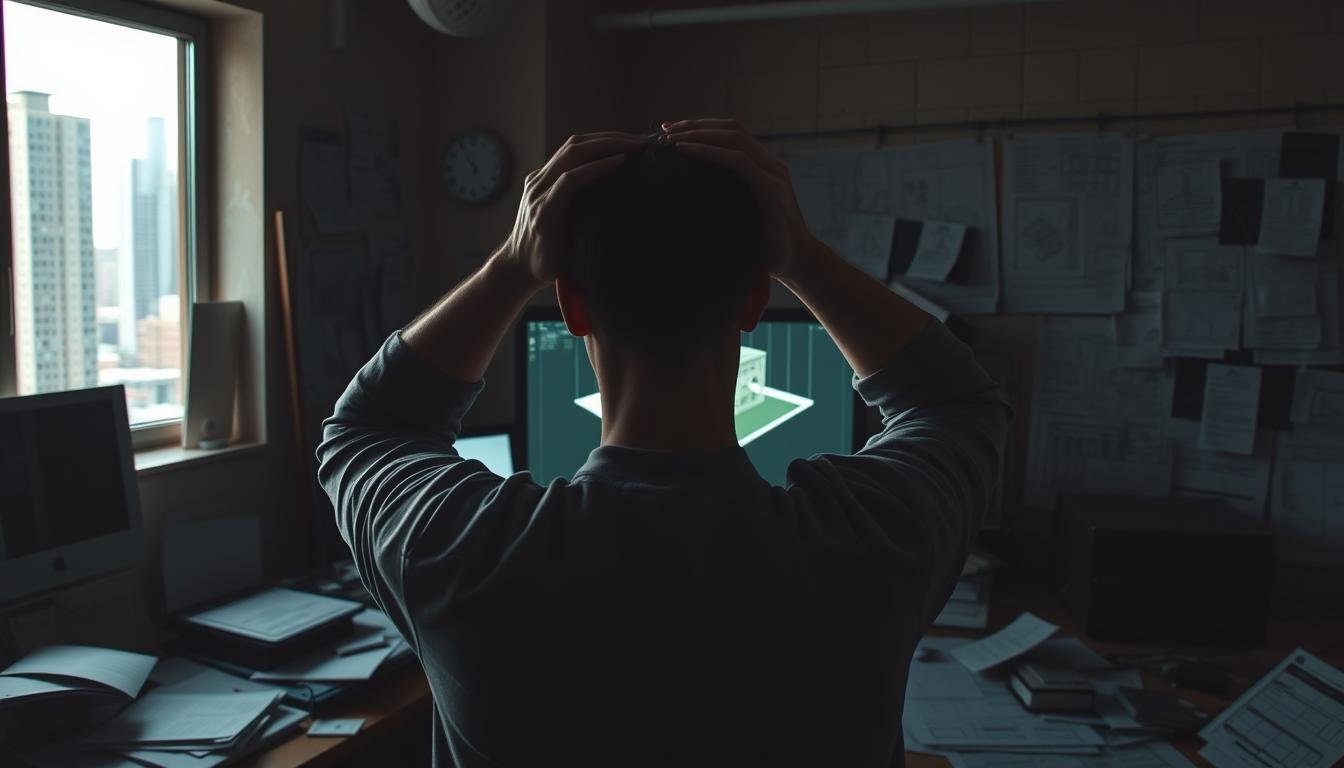
- Why Architectural Firms Still Using CAD Are Trailing
- FAQ
- The Evolving Landscape of Architectural Design Technology
- Historical Context of Architectural Tools
- AutoCAD Limitations in Architecture: Why Your Firm Might Be Stuck
- Visualization Challenges
- BIM vs. CAD: A Fundamental Paradigm Shift
- Data-Rich Models vs. Digital Drawings
- Parametric Design Capabilities
- Design Flexibility Advantages
- How Revit Transforms Architectural Practice
- The Competitive Edge: Why BIM Adopters Outperform CAD Users
- Reducing Errors and Change Orders
- Overcoming the Transition Hurdles: From AutoCAD to Revit
- Revit Training for Architectural Practices: Investment in Future Success
- Future-Proofing: Emerging Technologies Beyond BIM
- Conclusion: Embracing the Future of Architectural Design
FAQ
Why Architectural Firms Still Using CAD Are Trailing
The architectural industry is rapidly evolving, with technology playing a crucial role in design innovation. Despite advancements, many firms still rely on CAD software, which is starting to show its CAD limitations.
Using CAD can hinder a firm’s ability to compete in the modern market. It restricts collaboration and data management, ultimately affecting the overall quality of architectural practices.
As the industry moves towards more integrated and intelligent solutions like BIM, firms stuck on CAD risk being left behind. Embracing change is crucial for staying competitive and delivering innovative designs.
Key Takeaways
- CAD software has significant limitations that can impact architectural firms.
- Adopting newer technologies like BIM can enhance collaboration and data management.
- Firms that fail to adapt to new technologies risk falling behind in the industry.
- Design innovation is crucial for staying competitive in the architectural market.
- Embracing change and new technologies is essential for the future of architectural practices.
The Evolving Landscape of Architectural Design Technology
The architectural design technology landscape has undergone significant transformations over the years, revolutionizing how architects and designers work. From traditional drawing boards to the current digital revolution, the industry has seen a paradigm shift in tools and methodologies.
From Drawing Boards to Digital Revolution
Historical Context of Architectural Tools
Historically, architectural design relied heavily on manual drafting techniques, using drawing boards and pencils. The introduction of Computer-Aided Design (CAD) systems marked a significant turning point, enabling architects to create designs with greater precision and speed.
The Initial Impact of CAD Systems
The advent of CAD systems in the 1980s transformed the architectural design process. It allowed for the creation of complex designs with ease, improved accuracy, and reduced the time required for drafting. However, CAD primarily focused on 2D representations, which had limitations in fully capturing the complexities of building designs.
The Rise of Building Information Modeling (BIM)
Building Information Modeling (BIM) has gained widespread acceptance in the architectural community. BIM adoption rates have been increasing steadily, with a significant number of firms transitioning from traditional CAD to BIM due to its enhanced capabilities in creating data-rich models.
Key Differences Between Traditional and Modern Approaches
The key differences between traditional CAD and modern BIM lie in their approach to design. While CAD focuses on digital drawings, BIM involves creating intelligent 3D models that contain detailed information about building components. This shift enables better collaboration, reduces errors, and improves project outcomes.
| Feature | CAD | BIM |
|---|---|---|
| Design Approach | 2D/3D drawings | Data-rich 3D models |
| Collaboration | Limited | Enhanced |
| Error Reduction | Moderate | Significant |
AutoCAD Limitations in Architecture: Why Your Firm Might Be Stuck
AutoCAD, once a revolutionary tool, now holds back architectural firms from reaching their full potential. As the industry evolves, the limitations of this software become more apparent, particularly in handling complex projects.
2D Constraints in a 3D World
One of the primary limitations of AutoCAD is its 2D-centric approach in an increasingly 3D-driven world. This leads to visualization challenges where intricate designs are difficult to represent accurately.
Visualization Challenges
The inability to fully visualize projects in 3D hinders the design process and client presentations. Firms struggle to convey their vision effectively, potentially losing clients due to misunderstandings.
Spatial Relationship Issues
Moreover, AutoCAD’s 2D constraints make it difficult to manage spatial relationships between different components of a building design. This can result in errors and inconsistencies that are costly to rectify.
Collaboration Bottlenecks
AutoCAD files often become cumbersome, leading to file-sharing complications. Large file sizes and compatibility issues hinder collaboration among team members and stakeholders.
File Sharing Complications
Sharing and managing different versions of CAD files is a significant challenge. This can lead to confusion and errors, especially when multiple stakeholders are involved.
Version Control Problems
Version control is another issue, as it becomes difficult to track changes and ensure everyone is working with the most current version.
Inefficient Workflow Processes
The use of AutoCAD can lead to redundant drawing tasks and documentation inconsistencies. This inefficiency stems from the software’s inability to streamline the design and documentation process effectively.
Redundant Drawing Tasks
Firms often find themselves redoing tasks due to the lack of integration between different aspects of the design process.
Documentation Inconsistencies
Inconsistencies in documentation can lead to errors and delays. Maintaining accurate and consistent documentation is crucial for project success.
BIM vs. CAD: A Fundamental Paradigm Shift
The transition from CAD to BIM represents a fundamental change in how architects design, collaborate, and deliver projects. This shift is not just about adopting new software; it’s about embracing a more integrated, data-driven approach to architectural design.
Data-Rich Models vs. Digital Drawings
BIM offers a significant advancement over traditional CAD by creating data-rich models rather than just digital drawings. This approach provides several benefits, including:
Information Accessibility Benefits
- Easier access to project data and specifications
- Improved collaboration among project stakeholders
- Better decision-making through data analysis
Intelligent Object Properties
BIM objects contain intelligent properties that can be used for analysis, scheduling, and facility management. This intelligence enables architects to extract valuable insights from their designs, improving the overall project outcome.
Parametric Design Capabilities
One of the key advantages of BIM is its parametric design capabilities. This feature allows architects to create models that can be easily modified and updated, with changes automatically reflected across all related documents.
Automatic Updates Across Documents
With BIM, changes made to the model are automatically updated across all related documents, reducing errors and inconsistencies. This streamlined workflow enables architects to focus on design rather than manual updates.
Design Flexibility Advantages
Parametric design capabilities also offer greater flexibility in the design process. Architects can explore multiple design options and iterations, optimizing their designs for better performance and sustainability.
Lifecycle Management Advantages
BIM extends its benefits beyond the design phase, offering lifecycle management advantages that span from concept to facility management.
From Concept to Facility Management
BIM models can be used throughout the project lifecycle, from initial concept to construction and eventual facility management. This continuity ensures that valuable project data is preserved and accessible when needed.
Long-term Value Creation
By leveraging BIM for lifecycle management, architectural firms can create long-term value for their clients. This approach enables better maintenance, renovation, and operation of buildings over their lifespan.
How Revit Transforms Architectural Practice
Revit is revolutionizing the architectural practice by providing a more integrated and collaborative design environment. This transformation is largely due to its ability to unify various aspects of architectural design into a single platform.
Integrated Design Environment
One of the key benefits of Revit is its ability to provide a unified workflow system. This means that architects, engineers, and contractors can work together more seamlessly, reducing errors and improving overall project efficiency.
Unified Workflow Systems
Revit’s unified workflow system allows for better coordination among different disciplines. By having a single model that everyone works on, it eliminates the confusion that can arise from working on multiple, outdated versions of a design.
Discipline Coordination Features
The discipline coordination features in Revit enable teams to work together more effectively. For instance, changes made by one discipline are automatically reflected across the model, ensuring that everyone is on the same page.
Real-Time Collaboration Features
Revit also offers real-time collaboration features that significantly enhance teamwork. With cloud-based teamwork capabilities, multiple team members can work on a project simultaneously, regardless of their location.
Cloud-Based Teamwork
Cloud-based teamwork in Revit allows for greater flexibility and productivity. Team members can access the project model from anywhere, making it easier to collaborate with remote teams or stakeholders.
Simultaneous Work Capabilities
The ability for multiple users to work on a project at the same time is a game-changer for architectural practices. It speeds up the design process and allows for more complex projects to be undertaken with confidence.

Revit’s visualization capabilities are another significant advantage. With photorealistic rendering options and virtual reality integration, architects can present their designs in a more compelling and understandable way to clients.
Visualization and Client Presentation Benefits
Photorealistic Rendering Options
The photorealistic rendering capabilities in Revit enable architects to create highly realistic images of their designs. This not only helps in client presentations but also in marketing materials and project proposals.
Virtual Reality Integration
Virtual reality (VR) integration takes client presentations to the next level. By allowing clients to immerse themselves in the design, VR enhances understanding and can lead to more satisfied clients and fewer misunderstandings.
By adopting Revit, architectural practices can significantly improve their design processes, collaboration, and client presentations. With the right Revit training, firms can unlock the full potential of this powerful tool and stay ahead in the competitive architectural landscape.
The Competitive Edge: Why BIM Adopters Outperform CAD Users
In today’s competitive architectural landscape, firms that adopt BIM are outperforming those still using CAD. The difference lies in the ability to deliver sophisticated designs, reduce project timelines, and minimize costly errors.
Winning More Projects with Advanced Presentations
BIM enables firms to create immersive and interactive presentations that captivate clients and stakeholders. This capability not only enhances client engagement but also differentiates proposals in a crowded market.
Client Engagement Improvements
With BIM, firms can produce detailed, visually stunning models that allow clients to fully understand and interact with the proposed design. This leads to better feedback and a more collaborative design process.
Proposal Differentiation Strategies
By leveraging BIM’s advanced visualization capabilities, firms can create unique and compelling proposals that stand out from the competition, increasing their chances of winning projects.
Reducing Errors and Change Orders
BIM technology includes features like clash detection, which identifies potential conflicts in the design phase, reducing the likelihood of costly change orders during construction.
Clash Detection Benefits
Clash detection allows teams to resolve conflicts early, saving time and resources. This proactive approach minimizes disruptions and ensures a smoother construction process.
Cost Savings Examples
Firms using BIM have reported significant cost savings due to reduced errors and change orders. These savings can be reinvested in the business or used to improve project outcomes.
Meeting Modern Client Expectations
Today’s clients expect more from their architectural partners, including sustainability analysis and detailed cost estimation. BIM is equipped to meet these expectations, providing a comprehensive platform for sustainable design and cost management.
Sustainability Analysis Capabilities
BIM tools enable firms to analyze building performance, optimize energy efficiency, and reduce environmental impact, aligning with the growing demand for sustainable architecture.
Detailed Cost Estimation Features
With BIM, firms can generate accurate cost estimates early in the design process, helping clients make informed decisions and stay within budget.
Overcoming the Transition Hurdles: From AutoCAD to Revit
The shift from AutoCAD to Revit is more than just a change in software; it’s a fundamental transformation in how architectural firms design and collaborate. As firms make this transition, they often face significant hurdles that can impact productivity and morale.
Common Resistance Points
One of the primary challenges firms face when transitioning to Revit is resistance from staff. This resistance often stems from concerns about the learning curve and potential dips in productivity.
Staff Learning Curve Concerns
Staff members may worry that they won’t be able to learn Revit quickly enough, or that their current skills won’t translate. However, with comprehensive Revit training, firms can mitigate these concerns and ensure a smoother transition.
Initial Productivity Dips
It’s common for productivity to dip initially as staff adjust to the new software. To minimize this impact, firms can implement phased implementation strategies that allow staff to gradually adapt to Revit.
Phased Implementation Strategies
A well-planned implementation is crucial for a successful transition. Firms can adopt various strategies to ease the transition, including pilot projects and hybrid workflows.
Pilot Project Approaches
Starting with a pilot project allows firms to test Revit on a smaller scale, ironing out any issues before rolling it out more widely. This approach can help identify potential problems early on.
Hybrid Workflow Solutions
Many firms have successfully made the transition from AutoCAD to Revit, achieving significant benefits in the process. These success stories can provide valuable insights for firms currently undergoing this transition.
Implementing a hybrid workflow that allows both AutoCAD and Revit to coexist can be an effective way to transition. This approach enables firms to gradually shift to Revit while still supporting existing AutoCAD projects.
Success Stories from Converted Firms
Small Practice Transformations
Small practices have found that Revit enables them to compete more effectively with larger firms. By leveraging Revit’s capabilities, they can deliver high-quality projects with greater efficiency.
Large Firm Case Studies
Large firms have also seen significant benefits from adopting Revit, including improved collaboration and reduced errors. These case studies demonstrate the potential for Revit to transform even the most complex projects.
| Firm Size | Transition Challenges | Benefits Realized |
|---|---|---|
| Small | Staff training, initial productivity dips | Increased competitiveness, improved efficiency |
| Large | Coordination across teams, data migration | Enhanced collaboration, reduced errors |
As firms continue to adopt Revit, the benefits of this transition become increasingly clear. By understanding the common resistance points and implementing phased strategies, firms can overcome the transition hurdles and thrive in a Revit-centric environment.
Revit Training for Architectural Practices: Investment in Future Success
Iin the rapidly changing landscape of architectural design, Revit training stands out as a vital investment for future success. As firms navigate the complexities of Building Information Modeling (BIM), comprehensive training programs become essential for maximizing the potential of Revit software.
Training Options and Approaches
Architectural practices have various options when it comes to Revit training, each catering to different learning styles and organizational needs.
In-Person vs. Online Learning
In-person training offers hands-on experience and direct interaction with instructors, while online learning provides flexibility and convenience. Choosing the right approach depends on the firm’s specific requirements and the team’s learning preferences.
Customized Training Programs
Customized training programs tailored to the firm’s specific projects and workflows can significantly enhance the learning experience. This approach ensures that the training is relevant and immediately applicable.
Developing In-House BIM Expertise
Building a team with strong BIM expertise is crucial for the successful implementation of Revit in architectural practices.
BIM Manager Roles and Responsibilities
A BIM Manager plays a pivotal role in overseeing the BIM process, from project setup to data management. Effective BIM Managers are key to ensuring that the team utilizes Revit to its full potential.
Knowledge Sharing Systems
Implementing knowledge-sharing systems within the firm facilitates the dissemination of best practices and lessons learned. This fosters a culture of continuous improvement and collaboration.
Continuous Learning and Skill Development
The field of BIM and Revit is constantly evolving, making continuous learning a necessity for architectural practices.
Certification Pathways
Pursuing certification in Revit demonstrates a commitment to professional development and enhances the firm’s credibility. Certified professionals can drive projects more efficiently and effectively.
Advanced Specialization Areas
Exploring advanced specialization areas within Revit, such as conceptual design and construction documentation, can further differentiate a firm in a competitive market.
By investing in comprehensive Revit training and fostering a culture of continuous learning, architectural practices can ensure they remain at the forefront of design innovation and technology adoption.
Future-Proofing: Emerging Technologies Beyond BIM
The future of architectural design lies in embracing cutting-edge technologies that go beyond traditional BIM capabilities. As the industry continues to evolve, it’s crucial for firms to stay ahead of the curve by adopting innovative solutions that enhance design, collaboration, and construction processes.
Artificial Intelligence in Architectural Design
Artificial intelligence (AI) is transforming the architectural landscape by offering new design possibilities and automating routine tasks. Generative design, a subset of AI, allows architects to create multiple design iterations based on specific parameters, exploring a vast design space that might be impossible to cover manually.
Generative Design Possibilities
Generative design enables architects to input design goals and constraints, and the software generates multiple design options, optimizing for factors like material usage, structural integrity, and environmental impact.
Automation of Routine Tasks
AI can automate tasks such as data entry, document management, and even certain aspects of design drafting, freeing up architects to focus on more creative and high-value tasks.

Augmented and Mixed Reality Applications
Augmented Reality (AR) and Mixed Reality (MR) are changing how architects present and interact with designs. These technologies offer immersive experiences that can enhance client understanding and engagement.
On-Site Visualization Tools
AR allows architects to superimpose digital models onto real-world environments, enabling clients and stakeholders to visualize projects in context.
Remote Collaboration Enhancements
MR facilitates more effective remote collaboration by allowing multiple stakeholders to interact with a shared digital model in real-time, regardless of their physical location.
Computational Design and Parametricism
Computational design and parametricism are enabling architects to explore complex geometries and optimize building performance. These approaches use algorithms to generate and manipulate designs based on predefined parameters.
Complex Geometry Exploration
Parametric design allows for the creation of intricate forms and patterns that can be both aesthetically striking and structurally efficient.
Performance-Based Design Optimization
By analyzing various performance metrics, architects can optimize designs for energy efficiency, daylighting, and other critical factors, leading to more sustainable buildings.
By embracing these emerging technologies, architectural firms can not only improve their design and collaboration processes but also position themselves at the forefront of innovation in the industry.
Conclusion: Embracing the Future of Architectural Design
The architectural design landscape is undergoing a significant transformation, driven by technology advancements. As discussed, the shift from CAD to Building Information Modeling (BIM) is revolutionizing the way architects work, collaborate, and deliver projects.
By adopting BIM and other emerging technologies, architectural firms can stay ahead of the competition, improve project outcomes, and meet the evolving needs of clients. The future of architectural design is data-driven, collaborative, and visually stunning.
As the industry continues to evolve, it’s essential for architects to stay informed and adapt to new technologies. By doing so, they can unlock new opportunities, drive innovation, and shape the built environment of tomorrow. Embracing the future of architectural design is not just about staying relevant; it’s about leading the way in creating a more sustainable, efficient, and beautiful world.
